Facebook has (not that) recently added the “related” articles feature which displays extra links beneath a News Feed story when you click a link in that story.
I can’t stand it as it changes the length of the page and makes me lose where I was in the page.
Disable this behaviour with Adblock by adding these filters:
www.facebook.com##DIV[data-ownerid^="u_jsonp"]
www.facebook.com##DIV[data-ownerid^="u_ps"]
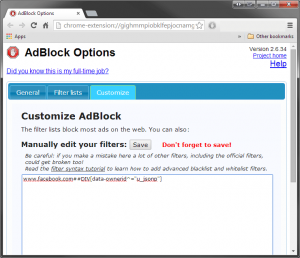

Brilliant, if this works. I hate the “related articles” feature with a passion. I hate being served up slop that I didn’t order. Facebook is going to lose on this one, big time, as it descends into oblivion. At least off an option to turn this crap off!
It works but is a bit heavy handed as it nukes a few other functions on most pages. Notably, some other drop-down menus stop working. I will refine the rules at some pont and update this post accordingly.