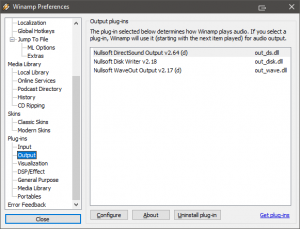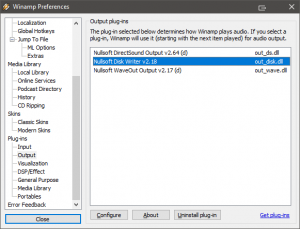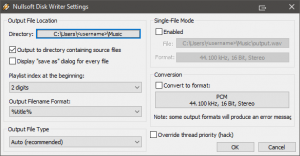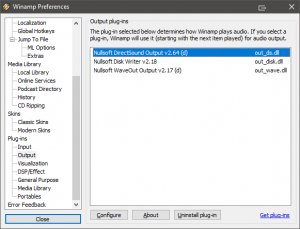As an Amigaphile I’m a long time fan of music MODs. Recently I wanted to convert some to be playable on something a little more modern.
I used Winamp. Here’s how:
Download, install and run Winamp. Right click on Winamp’s interface and select Options / Preferences (Ctrl-P).
Select Plug-ins / Output.
Select Nullsoft Disk Writer in the Output plug-ins window.
Optionally, click Configure to change the Nullsoft Disk Writer Settings.
Now, when you play any MOD tracks with Winamp they’ll be saved to disk as per the settings in the Nullsoft Disk Writer Settings.
NOTE: When the Nullsoft Disk Writer is selected as the output plug-in, the music won’t be played through the selected Windows audio device, i.e. the speakers or headphones. To have Winamp play through the selected Windows audio device select the Nullsoft DirectSound Output plug-in.